Having a profile photo on your peer-to-peer campaign is important. Why? Because it helps give your campaign page more personality, be more engaging, and therefore raise more money for the nonprofit you care about.
It doesn't even have to be a headshot! It could be a picture of your beloved dog, a smiley face, a bitmoji, or the outdoors -- seriously whatever you want!
To upload a photo of yourself, you...
1. Become a peer-to-peer participant
First, you need to head to an organization's peer-to-peer page and click "become a participant"
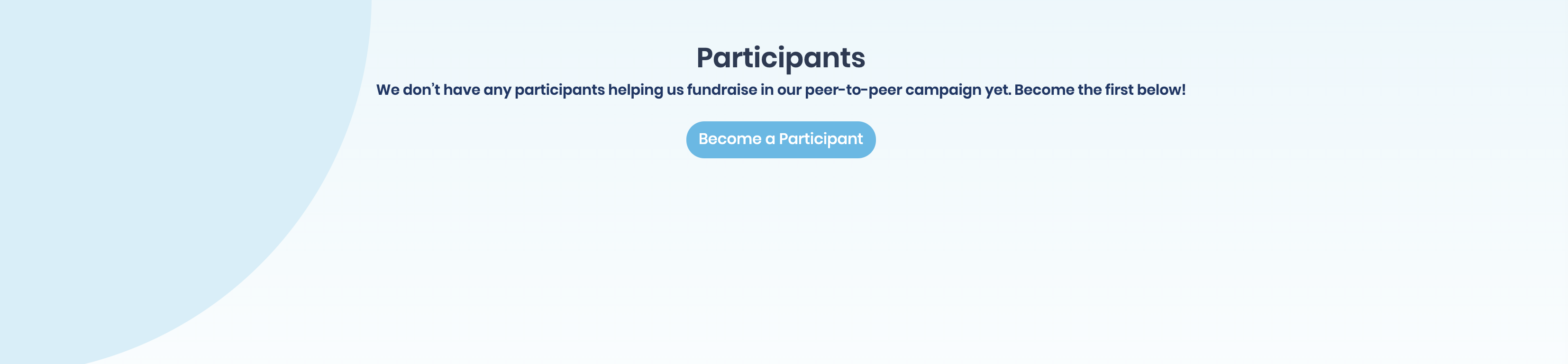
2. Add your contact information
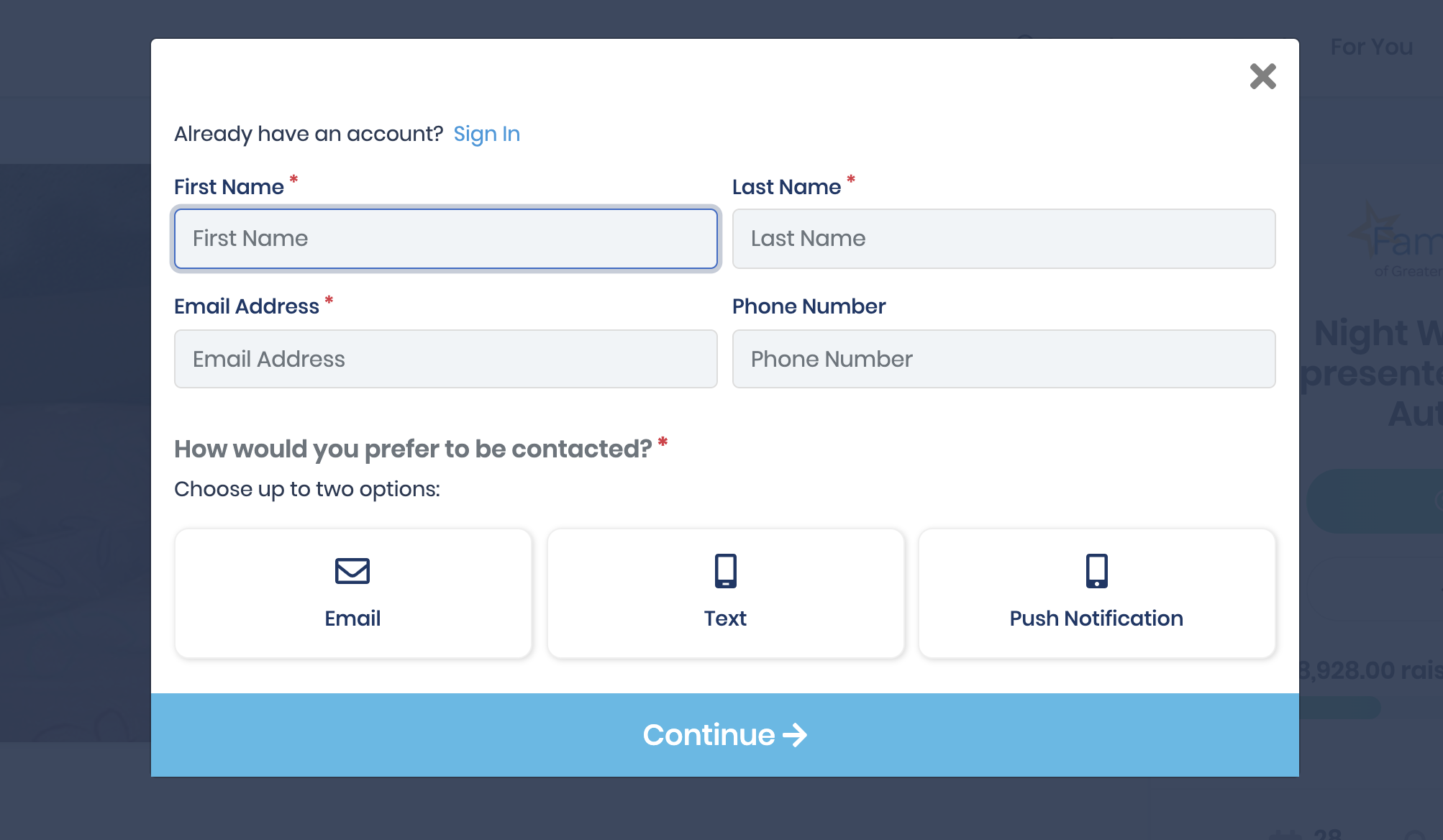
And click "continue"
3. Click "upload photo"
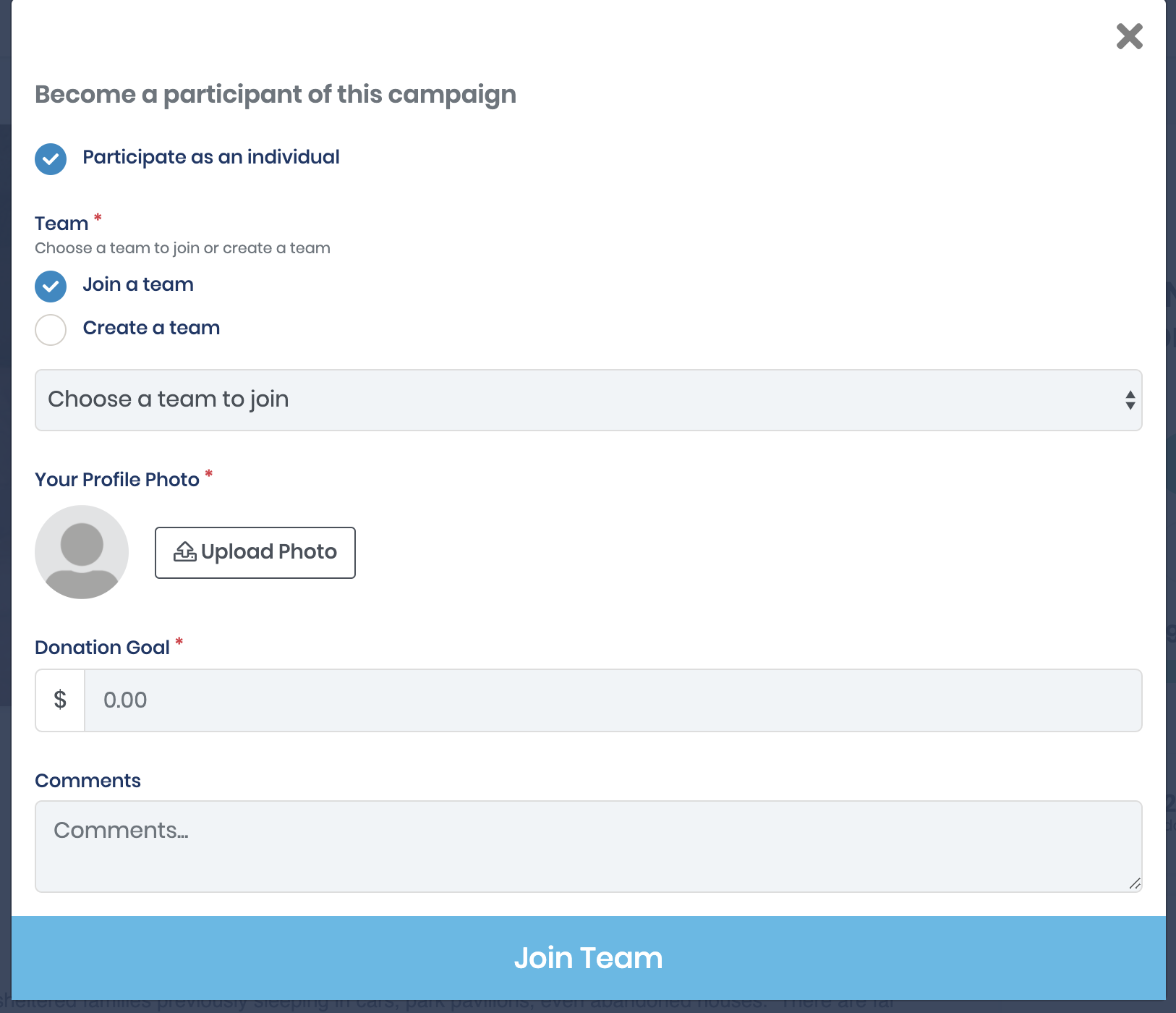
4. Choose ANY photo from your device!
You could even just choose the most recent in your photo library! Or take a quick selfie 🤳
5. Add the rest of your campaign information and you're in!
To learn more about how to create a peer-to-peer campaign, click here.
Comments
0 comments
Please sign in to leave a comment.